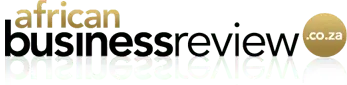The latest Samsung Watches showcase advanced features and leading-edge technology better than any other smartwatch available today. Many users recognize standard features like fitness monitoring and calling but Samsung smartwatches contain advanced features that improve how they use their device. The various secret functions can enhance your experience with your Samsung Galaxy Watch6, Watch5, or Watch4.
You Can Modify Quick Panel Access for Fast and Easy Use
The Samsung smartwatches let you control essential settings through the Quick Panel which includes functions for adjusting screen brightness plus enabling or disabling airplane mode and Wi-Fi. Most users overlook how they can personalize the Quick Panel according to their own requirements.
To do this:
- Pulling down from the watch face displays the Quick Panel.
- Tap the Edit icon.
- Reposition or modify current shortcuts and add power-saving mode, water lock feature, and flashlight option.
- This customization enables you to make one swipe conduct the operations that you regularly use.
Use Your Samsung Watch as a Camera Remote
Your Samsung smartwatch functions as a wireless device to click photos on your phone camera. Using your Samsung watch as a camera remote lets you get better group or self-portraits easily.
To enable the Camera Controller:
- Start the Camera Controller application by launching it on your watch.
- Place your phone in position and check the camera view on your watch screen display.
- Pressing the watch button will trigger your phone camera to capture an image.
- Users can take advantage of this service across specific Samsung Galaxy Watches to operate their phone cameras.
Control Your Smart Home Devices
With the SmartThings ecosystem you can steer your smart home devices using your Samsung watch without any connection issues. Your Samsung watch lets you control connected SmartThings devices with smart lighting, thermostat, and security cameras.
To set it up:
- Use your phone and smartwatch to install the SmartThings application.
- Add compatible smart devices to the app through its network.
- Use your watch screen to switch lights on and off plus modify temperature controls and view security feeds.
- Using this feature lets you manage your home without using your phone for basic controls.
Water Lock Mode for Swimming & Water Resistance
Samsung smartwatches can handle water conditions because they are built for swimming activities. The Water Lock Mode stops your watch from responding to accidental touches while it is underwater.
To activate Water Lock Mode:
- Go down on the touch screen to open the Quick Panel.
- Tap the Water Lock Mode icon.
- After leaving the water rotate the bezel or press the power button to get water out of the speaker. The device will stay usable during your swimming practice.
- The device shows your blood pressure levels and offers breathing practice sessions as needed.
A large number of Samsung watch users concentrate on physical fitness yet they don’t use the stress monitoring feature. The stress tracker on Samsung watches examines heart rate variability to show how stressed you feel.
To access it:
- Start your Samsung Health app from your device display.
- Look at your stress monitoring data on the app.
- Tap Breathing Exercises for guided relaxation techniques.
The function works well for people who handle anxiety because it provides them a simple tool to stay mindful through their hectic work schedule.
Translate Languages in Real-Time
Your Samsung watch can instantly convert spoken and written words when you use it for travel or language interactions. Your Samsung wearable uses Google Translate to display real-time translations through the Wear OS platform.
To use this feature:
- Download Google Translate through the Play Store and install it on your watch.
- Choose the languages you need to translate.
- Your speech enters the watch and displays the translation with words spoken out loud.
- Your Samsung watch simplifies mobile communication by replacing the need to use your phone.
Sync Samsung Pay for Contactless Payments
You can make effortless payments from your wrist since Samsung Pay substitutes your physical wallet. South Africa shops accept Samsung Pay for easy and protected purchases.
To install Samsung Pay on your watch perform these steps:
- Launch the Samsung Pay application on your phone screen.
- Choose the card you want to add to your account.
- Push and hold the back button on your watch screen to begin your payment through Samsung Pay.
- You can pay safely at any time with this feature because a tap of your watch handles all transactions.
Final Words
Samsung watches deliver powerful performance along with smooth mobile integration and many features to match. These watches include all desired functions in an elegant lightweight package that suits business and exercise needs.
South African buyers trust Samsung devices because they offer excellent battery performance and Wear OS integration along with high-quality materials. You can find the newest Samsung watches at the Bash store which offers excellent deals and multiple watch series.