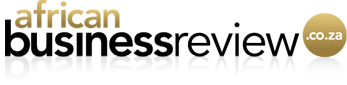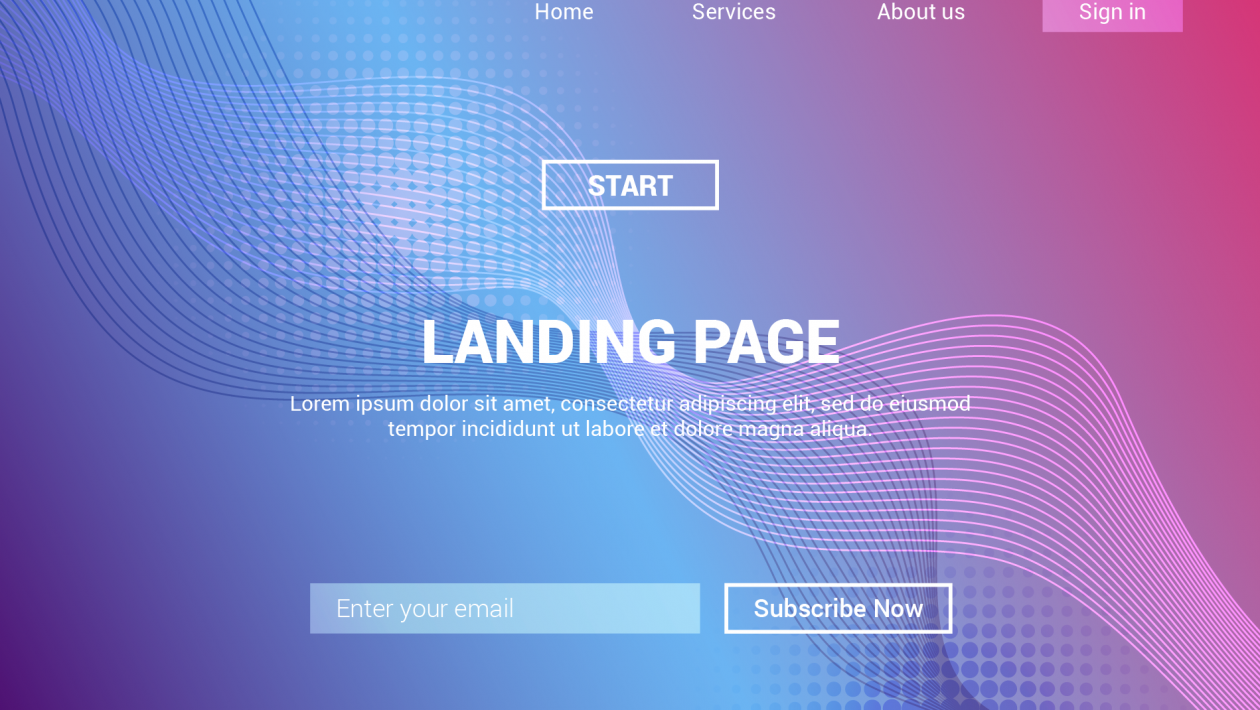The landing page is where your business successfully converts a prospective client into loyal customers. However, there are numerous examples of landing page errors, where the customer quickly decides that your business is not worthy. Here are the top blunders that you could be committing on your website.
Table of Contents
Examples of landing page overkill
The importance of the call to action button is understandable. However, it is important to keep one strategy in mind while designing a landing page. One of the common examples of landing page overkill is using two different call to action phrases on the same page. If you want the visitors to subscribe to the weekly article and buy from your site, you need two landing pages. If you incorporate both, customers might get distracted. Those who come in to buy from your site might move on to subscribing.
The Delta SkyMiles landing page is the best example of this. The landing page is for signing up for a loyalty program. However, the developers thought it to be a good idea to add product information, technical details, and others.
Examples of landing page and ad mismatch
Say, your ad talks about winter boots for sales, and it takes the customers to a landing page about sandals. Although you are driving in traffic, who might be interested in buying shoes, it is not an effective conversion. Since every click will amount to a payment, you are losing money. One of the best examples of landing page misleading is Xfinity mobile page. The ad leads you to an empty page. The company pays $2 per click and has nothing to show for in terms of conversion or information.
Examples of landing page with clutter
We talked about a landing page having one type of call to action button. It is equally important to add only relevant information. A business might find it essential to share product information with the customers, but not everything put together into a blob on the landing page. Cruise.com is the first search result in Google when you search ‘cruise.’ When you click on the result, it takes you to the homepage, with too much information. Unfortunately, cruise.com forgot to give importance to the call to action button. The cruise form is the least attractive and one of the smallest sections in the page. The human brain gives significance to the largest object on the page, and cruise.com failed to provide that advantage to the main element.
Examples of landing page with vagueness
The opposite of clutter is not vagueness. Unfortunately, even the top brands like Apple fail to capture this concept. Apple websites are famous for sleek, downright information and modern design. It is not the case with the iTunes movie page. The landing page has no information for the user, but a series of links representing each genre. If you click on a link, it will lead you to a list of movies in that genre with no images, descriptions, or rating. Click on any movie name, and again, there is no detail on the page, except for the call to action button asking viewers to open it in iTunes.
The blunder of targeting everyone
Have you seen the homepage of Chase? To be fair, they have different types of customers, and the business must attract all customers. Chase chose to give a long list of options for those visiting their landing page. A user needs to scroll to look at all the options. A visitor would take a look, see the first four options and assume it to be irrelevant, and move on to the next service provider.
It is important to capture all of your customers’ attention, but make sure to give a form that would filter them out and direct them to different pages. For instance, a form stating, ‘what are you looking for.’ If the customer clicks the car loan option from the drop-down menu, direct him to the car loan page.
Did you forget the mobile users?
How is your landing page performing in a mobile device? Does the layout suit mobile visitors? The probability of switching to the next site is higher in the case of mobile usage. Schuh has a different landing page for the mobile and desktop pages. The desktop page has a little more information since the mobile page does not have space for a call to action and information. Also, the mobile page has an easy purchase option.
A landing page with no images
There is no hard and fast rule about using images on the landing page. There are numerous landing pages without images, still performing well. However, a human brain processes an image 60,000 times quicker than a paragraph of words. Thus, it is better to add images to the landing page, but not too many. According to a study, an image on the landing page can lead to a 24% increase in the conversion rate. However, it is best to avoid irrelevant, distractive, small, or boring ones.
Landing page that demands too much information
Visit the HubSpot ebook download page and try to fill the form provided on the page. It is the landing page for downloading any book. The form is too long and requires too much information, making the customers move on to the next service provider. If you expect your client to fill 20 answers to get a quote from you, you will be experiencing a lot less traffic.
The last blunder is to have a very similar landing page like your benchmark. It is good to check high-performing landing pagesto get information and tactics, but copying word for word would look illegitimate, driving away the customers. Be original, customer-friendly, and straight to the point while designing a landing page. If you can attract the customers with your landing page, they will surf other pages of your site to learn more information.